Twitch Team Notifications
WARNING
This feature is a work-in-progress. Functionality is not final and is subject to change. Please note the following:
- Users are not currently able to edit team notifications.
Adding the Notification
Visit the Streamcord Dashboard and choose your server from the list.
Click "Notifications".
Select "Twitch Teams".
Click "Add a Team".
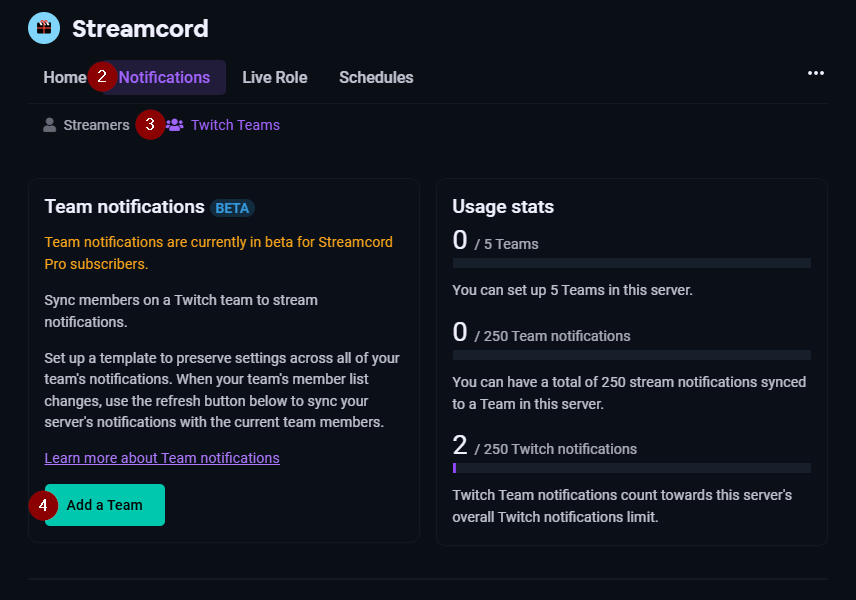
Find your team's name from their team page URL on twitch.
- For example, if your team url is "https://twitch.tv/team/gfuel", your team name is "gfuel".
Fill in the team's name.
Select the channel you want your team notifications to post in.
Create a custom message to use for the notifications.
TIP
The template message supports Discord Markdown and formatting variables to format your message.
Click the "Add team notification" button at the bottom of the page.
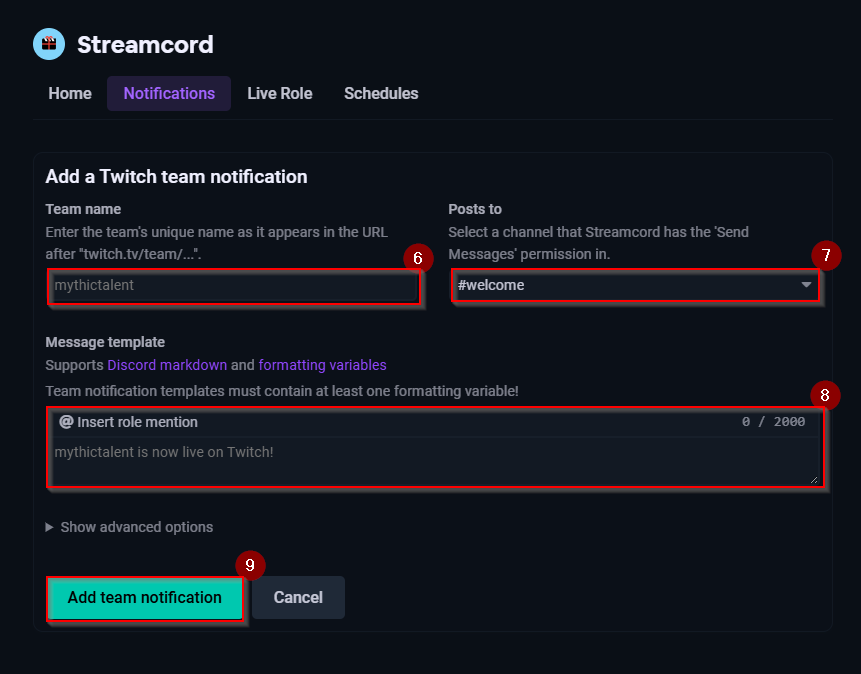
TIP
Congrats, you've just added a team notification!
INFO
- Team notifications count towards your notification limit.
- Team notifications cannot be edited or deleted individually. You must edit delete the entire Team configuration.
More Information
Variables
- Supports variables to display information about the streamer.
Mentioning Users and Roles
- Supports mentioning roles.
Auto Crosspost
- Allows you to publish messages in announcement channels automatically.
- Useful for cross-posting stream announcements to other channels/servers.
Custom webhook
- Allows you to use a custom webhook for notifications.
- Allows for customization of the webhook's name and avatar.
Stream End Cleanup
- Allows you to delete the notification when the stream ends automatically.
Game and Title Filters
- Allows you to filter notifications to only show if they are playing a certain game or have a certain title.
