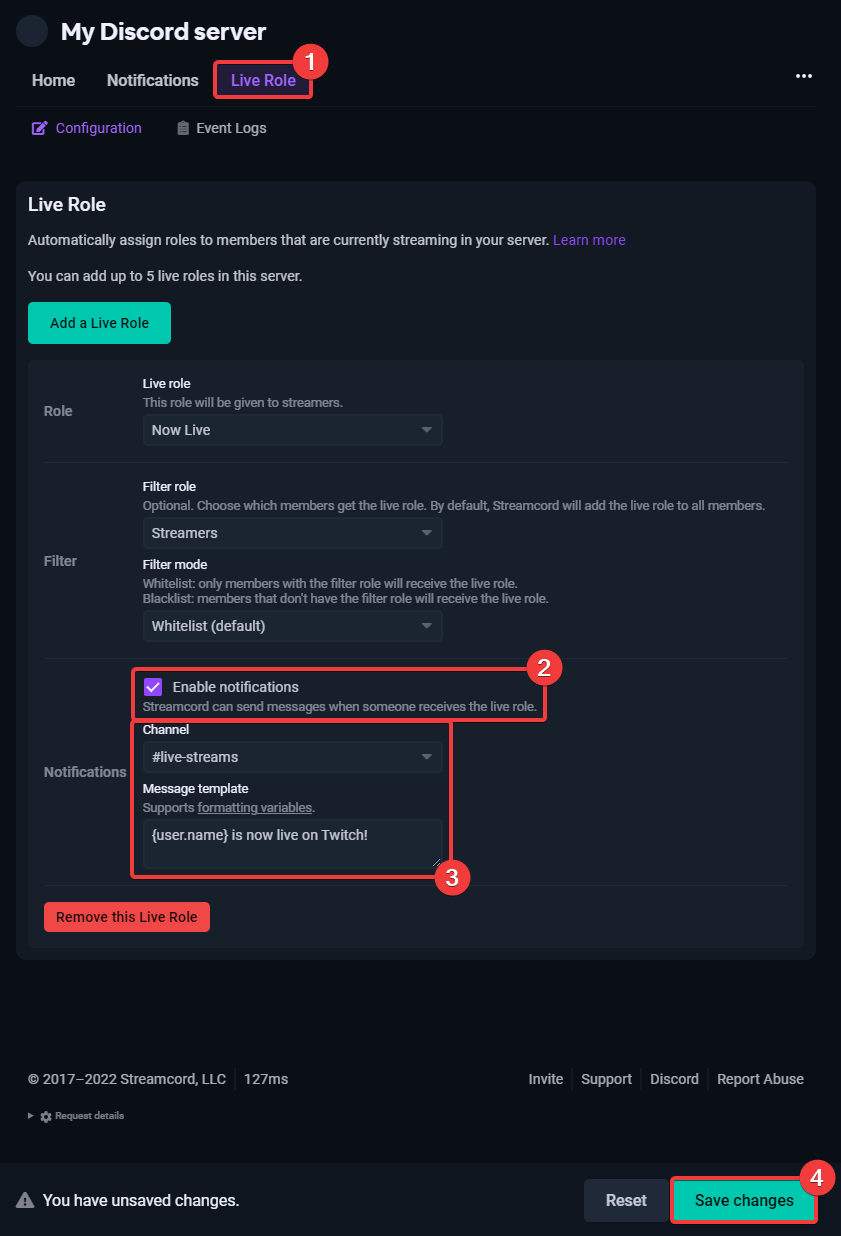Set up Live Role Notifications
INFO
You need a live role configured in your server to use Live Role Notifications. Follow this guide for instructions on how to set up Live Role.
1. Navigate to the "Live Role" tab on your server's dashboard page.
2. Under the live role that you want to enable notifications for, check the "Enable notifications" box.
3. Choose the text channel for where you want notification messages to be sent, as well as a message template that will be used when sending messages.
4. Click "Save changes" at the bottom of the page.